Catering Pricing Guide: How to Estimate Catering Jobs
A practical guide on how to estimate catering jobs effectively. Learn catering cost calculation, pricing strategies, and food cost control tips.
How to Calculate Operating Income? Operating Income Formula
Confused about operating income? Learn how to calculate operating income, its definition, formula, examples, and common mistakes to avoid.
The Ultimate List of 15 Accounts Payable Automation Best Practices
Discover the 15 top accounts payable automation best practices to speed up invoice processing, eliminate manual tasks, and improve overall AP efficiency.
Manufacturing Overhead 101: Breaking down Its Meaning, Calculations & Formula
Discover what manufacturing overhead costs are, common examples, calculation methods, and tips to manage indirect production expenses.
Income Statement vs Balance Sheet: Find Out the Difference
Learn the key differences between the income statement and the balance sheet in 2026. Understand the meaning of each with an example. Read now!
Allowable Expenses: Decoding Legitimate Tax Deductions
Discover what allowable expenses are, with clear examples and the criteria to qualify as an allowable expense. A simplified guide for smarter tax savings.
QR Code Menu: How to Create a Contactless Menu [A Complete Blueprint]
A complete guide to QR code menus for restaurants. Learn benefits, setup process, real examples, and whether digital menus are right for you.
What is Vendor Contract Management and Why is it Important?
Learn how to create a vendor contract in simplified steps. Find out why vendor contract management is important, with its challenges and solutions.
What Is Expense Recognition Principle? Why It Matters for You?
Learn what key role the expense recognition principle plays in your business. Unlock the full guide & understand the clear examples & practices to follow.
Discounted Cash Flow (DCF): Understanding Meaning, Calculations & DCF Formula
Unfold what is a discounted cash flow (DCF) and the crucial role it plays in your business. Grab our 10-min DCF cheat sheet to decide your next move.



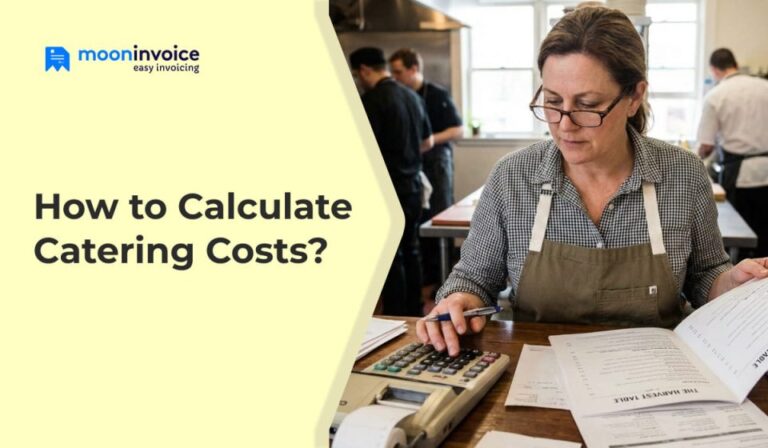
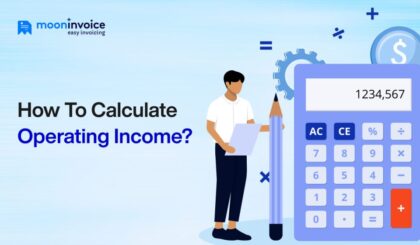


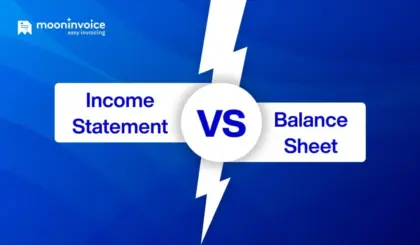

![QR Code Menu: How to Create a Contactless Menu [A Complete Blueprint]](https://mi-blogs.s3.amazonaws.com/blog/wp-content/uploads/2025/12/07111155/QR-code-menu-feature-imag-01-1024x597-1-420x245.jpeg)








